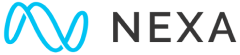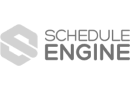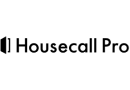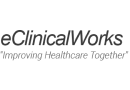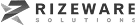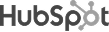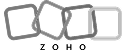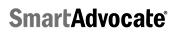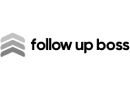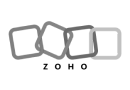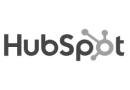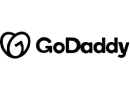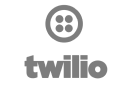Designing an effective website for a dentist’s office involves several factors. Here are the top ten things to consider when designing a website for a dentist:
- User-friendly Navigation: Make sure the website is easy to navigate, and visitors can find what they are looking for without difficulty. Ensure the site has clear menus, search functions, and a sitemap. In addition, make it easy to schedule appointments online.
- Mobile Responsiveness: The website should be optimized for mobile devices, as more and more people use their smartphones to access the internet. The website should be mobile-friendly, responsive and loads quickly.
- Clear and Concise Messaging: Use simple language and avoid dental jargon to communicate your message effectively. Include descriptions of your services, such as preventive, restorative, cosmetic, and emergency dental care.
- Intuitive Design: Use a clean and modern design that reflects your brand’s identity and purpose. Utilize clean lines, a simple color palette, and easy-to-read fonts.
- Credibility: Make sure your website has credibility by providing accurate and up-to-date information about your dental practice. You can use testimonials, reviews, and other trust indicators to establish credibility.
- Privacy and Security: Ensure that your website is secure and protects users’ privacy by implementing SSL certificates, firewalls, and other security measures. Make sure your website is HIPAA compliant.
- SEO: Optimize your website for search engines by using relevant keywords, meta descriptions, and header tags. Optimize your website for local SEO to improve your visibility in your area.
- Appointment Booking and Online Forms: Allow patients to book appointments and complete online forms on your website to improve convenience. You should also provide an option to pay for services online.
- Educational Content: Provide educational content on oral health, such as blog posts or videos about dental procedures, oral hygiene, and more.
- Social Media Integration: Promote your website and engage with your audience by integrating social media channels such as Facebook, Twitter, and LinkedIn. Share oral health tips, dental news, and other content to engage with your patients.
In summary, the website for a dentist’s office should be user-friendly, mobile-responsive, have clear messaging, intuitive design, credibility, privacy, and security measures in place. It should be optimized for search engines, offer appointment booking and online forms, educational content, and social media integration.
And if you really want to shine, here’s an additional top 10 list to be world-class:
- Showcase Your Dental Services: Create a page on your website that lists all the dental services you offer. Make sure the descriptions are easy to understand and include relevant keywords for SEO.
- Highlight Your Dental Team: Include bios and photos of your dental team, including their qualifications and experience. Patients often feel more comfortable when they know who will be treating them.
- Display Before-and-After Photos: Show before-and-after photos of dental procedures you’ve performed to showcase your skills and results. Make sure the photos are high-quality and include a description of the procedure.
- Offer Patient Resources: Provide downloadable forms, such as new patient forms and medical history forms, to make the process more convenient for patients. You can also provide patient education resources, such as articles on oral hygiene and dental care.
- Feature Testimonials: Feature patient testimonials on your website to build credibility and trust. Include their name and photo (with permission) to add authenticity.
- Include Location and Hours: Make sure your website includes your practice’s location, phone number, and hours of operation. You can also include a map to make it easy for patients to find you.
- Implement Online Scheduling: Allow patients to schedule appointments online. This makes it more convenient for them and can help reduce administrative work for your staff.
- Offer Payment Options: Make it clear what payment options you accept and if you offer financing or payment plans. This information can help patients better plan for their dental care.
- Provide Emergency Information: Include information on what to do in case of a dental emergency. This can help patients feel more prepared and confident in their dental care.
- Utilize Dental Terminology: Incorporate dental terminology on your website to appeal to patients who are seeking specialized dental care. Use terms like “periodontal disease” or “dental implant restoration” to help patients understand the services you offer.
Overall, a dentist website should make it easy for patients to find information on services, location, and hours of operation. It should highlight the dental team’s qualifications and experience, showcase before-and-after photos, and provide patient resources. Additionally, offering online scheduling and payment options can increase convenience for patients.